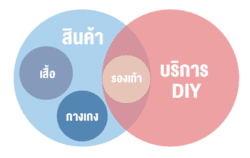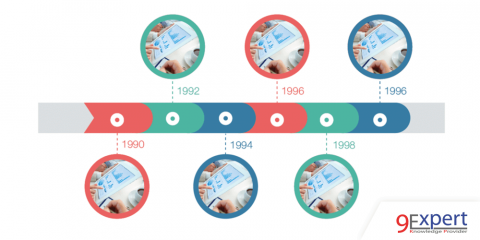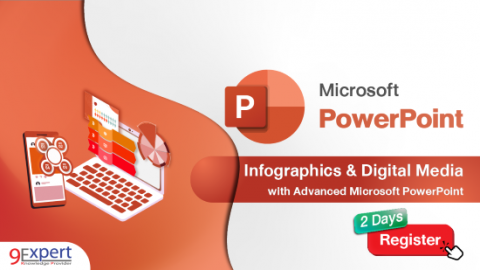Microsoft PowerPoint
บทความที่เกี่ยวข้อง
บทความนี้เราจะมารวบรวมคีย์ลัดต่างๆ บน PowerPoint เพื่อใช้ในงานนำเสนอให้ดูเป็น Professional กันมากขึ้นครับ และในบทความนี้ยังมี Infographic รวมคีย์ลัดให้ทุกคนไปดาวน์โหลดไว้ดูได้อีกด้วย
![[Infographic] รวมคีย์ลัดบน PowerPoint ให้นำเสนอได้สะดวก ไม่มีสะดุด](https://www.9experttraining.com/sites/default/files/images/articles/cover-article-shorcut-powerpoint-edit.png)
[Infographic] รวมคีย์ลัดบน PowerPoint ให้นำเสนอได้สะดวก ไม่มีสะดุด
[Infographic] รวมคีย์ลัดบน PowerPoint ให้นำเสนอได้สะดวก ไม่มีสะดุด ในบทความนี้จะพาทุกคนไปดูคีย์ลัดการทำงานบน Microsoft PowerPoint ที่จะทำให้การนำเสนอของทุกคน ไม่มีสะดุดและยังสามารถสร้างช่วงปฏิสัมพันธ์กับผู้ฟังได้อีกด้วย อ่านรายละเอียด
หลักสูตรที่เกี่ยวข้อง
หลักสูตรที่แนะนำในเดือนนี้

Microsoft 365 Copilot for Business Professionals
AI ไม่ได้มาแทนที่คน แต่คนใช้ AI ต่างหากจะมาแทนที่ คนที่ไม่ได้ใช้ AI เรียนรู้การใช้ Microsoft 365 Copilot แบบมืออาชีพ ด้วย Workshop เข้มข้น ตั้งแต่การเขียน Prompt ที่แม่นยำ สร้างรายงานและวิเคราะห์ข้อมูล จัดทำเอกสาร สร้างงานนำเสนอ สรุปการประชุม... อ่านรายละเอียด

ETL with SQL Server Integration Service (SSIS)
Microsoft SQL Server Integration Service (SSIS) เป็น Platform สำหรับ ETL (Extract Transform Load) ข้อมูลที่ทรงประสิทธิภาพ เพื่อเตรียมข้อมูล (Data Preparation) ในระดับ Enterprise ใช้งานได้ง่าย ลดภาระการเขียน Code ลดลงได้อย่างมาก เพื่อทำ Data Warehouse... อ่านรายละเอียด
Microsoft PowerPoint
| รหัสหลักสูตร | หลักสูตร | จำนวน | ราคา | Download |
|---|---|---|---|---|
| MSP-L2 | Microsoft PowerPoint Design in Action | 1 วัน | CALL |
|
| MSP-L3 | Infographics & Digital Media with Advanced Microsoft PowerPoint | 2 วัน | 7,900 ฿ |
|
| MSP-L1 | Microsoft PowerPoint Advanced | 2 วัน | 7,900 ฿ |
|




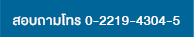

![[Infographic] รวมคีย์ลัดบน PowerPoint ให้นำเสนอได้สะดวก ไม่มีสะดุด](https://www.9experttraining.com/sites/default/files/styles/large/public/images/articles/cover-article-shorcut-powerpoint-edit.png?itok=88ham7qq)